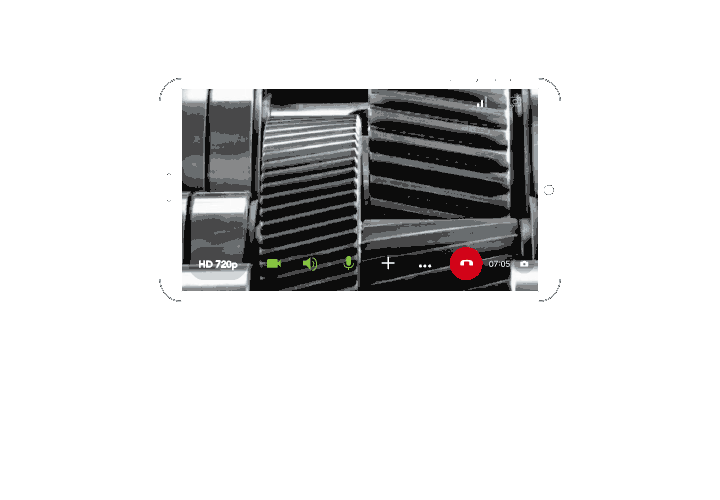FLENDER REMOTE EXPERT- FEATURES
FLENDER REMOTE EXPERT- How to use
Which use cases are suitable for remote service?
The applicability of digital service consulting will vary depending on the type of gear unit and the skill level of the technician.
Approval test, Visual inspection, Condition assessment
Installation, Commissioning, Maintenance work
Repair work
General requirements
Discover the full list of features and requirements in the Flender Remote Expert user guide.
Mobile device with latest Windows, Android or iOs operating system
A good and stable connectivity via WiFi or mobile network (4G/5G)
Required hardware for a smooth operation (e.g. Headset, Powerbank)
REMOTE EXPERT BY FLENDER
YOUR BENEFITS AT A GLANCE
- Support by FLENDER experts despite limitations imposed by COVID-19
- Minimizing production line downtime due to fast fault diagnosis and troubleshooting
- A flexible option to get qualified support anytime, anywhere
- Fast response time as no physical travel is required
- Focused diagnosis and collaboration by our regional expert teams